How to move a Zoom meeting to Step Club
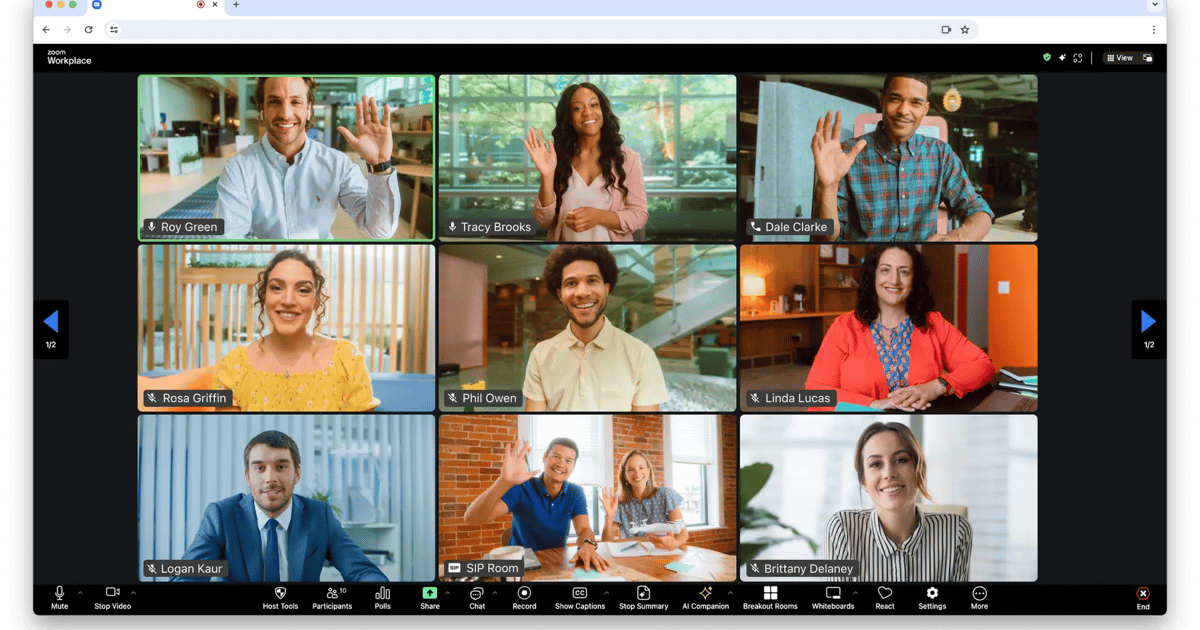
A large portion of online 12-step meetings are run on Zoom or other similar platforms. Users find these meetings through online directories like the AA Intergroup Directory or NA Directory.
This system has a couple of issues:
- Stale listings - Large directories are difficult to maintain and meetings that are no longer active might be listed.
- Transparency - Users don't know if the meeting is running or how many people might be in it.
Step Club solves these issues by providing an easy way for groups to maintain a live schedule. If the meetings aren't scheduled for specific dates, they won't be listed. There's no need to remove a group listing. If you need to cancel a meeting for a specific date, attendees will be notified. If a meeting is currently happening, users can see that before joining.
Step Club is much more than a better Zoom, but in this post we will show how it can be a drop-in replacement for a group that uses Zoom and meeting directory listings.
To start, let's look at what a listing on the AA Intergroup Directory looks like. Groups have a listing, a schedule indicating the time of the meeting, a link to the meeting room with any passcodes, and a description.
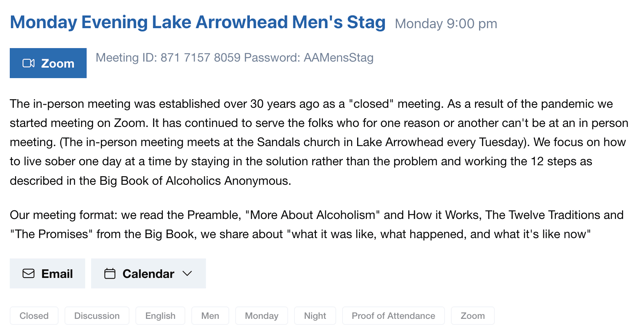
Step Club groups each get a link similar to a Zoom link that can be used for meeting directories. We call it a Meet Link. By default, only members can join meetings on Step Club. But your group can allow guests to join with an optional passcode like you can on Zoom.

When a user clicks your group's Meet Link, they will land on a page that indicates whether a meeting is live or starting soon. If the meeting is started, they can click a button to join.
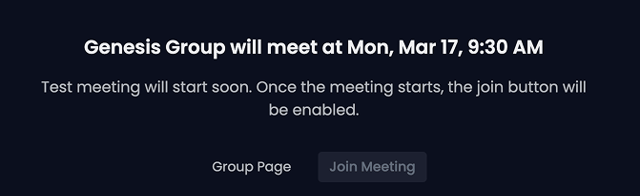
Not much changes for the people attending your meetings. There's a new link to access them and a new conferencing interface designed specifically for 12-step meetings!

Create your group
All that you need to do to get started is join Step Club and go to the Start A Group page. This page has useful information on how to start and manage your Step Club group, along with a button at the bottom to create your group.
After creating your group, you can start scheduling meetings. We have a guide that walks through how to start a meeting group on Step Club.
Copy your Group's Meet Link and add it to the meeting directories where your group is listed. Your members can now join your meeting the same way they did when it was on Zoom.
Summary
We want you to move your Group over to Step Club and help us grow an amazing online recovery community.
It's important to us that the process of moving your meetings to Step Club is not disruptive to your members. We've spent a lot of time building our platform to make sure that the transition is as simple and seamless as possible.
If you have any questions or concerns before moving your Group to Step Club, please email us at [email protected]. We would love to understand the needs of your group and how we can meet them!