Setup a recurring meeting for automatic scheduling

Scheduling meetings is even easier with the Recurring Meetings feature.
Recurring Meetings allow meetings to be automatically scheduled while still giving you the flexibility to manage them individually.
Our meeting scheduling solves many of the issues that directory listings suffer from. Our post replacing Zoom meetings with Step Club meetings goes into more detail about what these issues are.
Recurring Meetings
Recurring meetings are managed from the Recurring Meetings tab on your Group page.
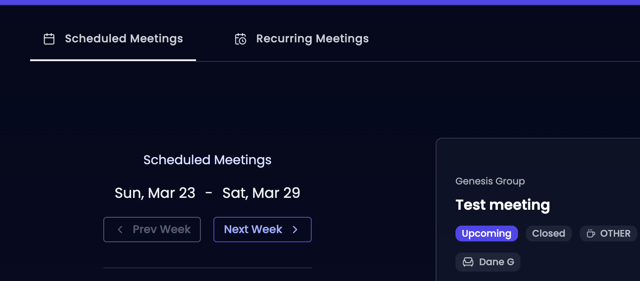
Creating a recurring meeting
Creating a recurring meeting is similar to scheduling a regular meeting. Instead of selecting specific dates, you specify the time and days of the week of the meeting.
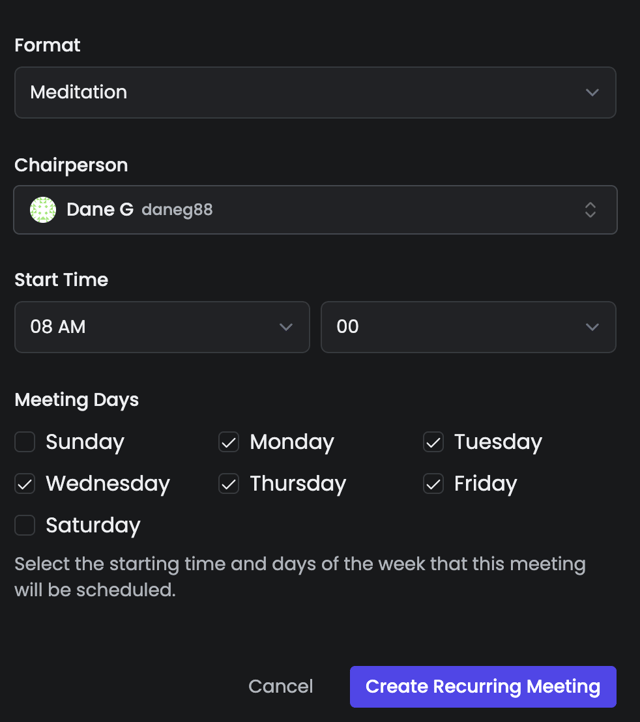
Once a recurring meeting is created, Step Club ensures that there are always 2-3 weeks of upcoming meetings scheduled.
Once the meetings have been scheduled, they can be managed individually. You can add a speaker for a particular date or cancel a meeting that has been scheduled.
Updating a recurring meeting
You can click the edit button on a recurring meeting to make changes to it.

Any changes made to the recurring meeting will only affect meetings that are scheduled after the changes have been applied.
Since meetings are always scheduled 2-3 weeks in advance, any existing scheduled meetings won't be updated. Your changes will apply to all newly scheduled meetings going forward.
Disabling / deleting a recurring meeting
There are two ways to stop a recurring meeting from scheduling meetings.
-
Deactivate it: Click the edit button on the recurring meeting, toggle Active off, and save. This pauses automatic scheduling.
-
Delete it: Click the delete button to stop scheduling completely. This is a permanent action, so if you might need the meeting later, we recommend deactivating it instead.
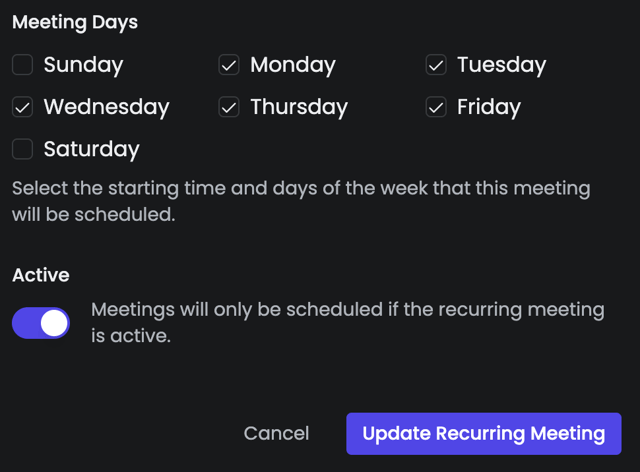
We recommend deactivating recurring meetings instead of deleting them.
Summary
Recurring meetings allow your group to always have meetings scheduled without any extra work. Set it and forget it!
Try Recurring Meetings today! We'd love your feedback — email us at [email protected] and let us know how we can make Step Club even better for your group!